Ready to level up your gaming? With the LUCKYTOWN app you’re just a tap away from a whole world of games and opportunities. Why wait? Download the app now and join the party! Whether you love lottery games, sports betting or casino adventures LUCKYTOWN has got you covered. Get in the fun and start winning big today!
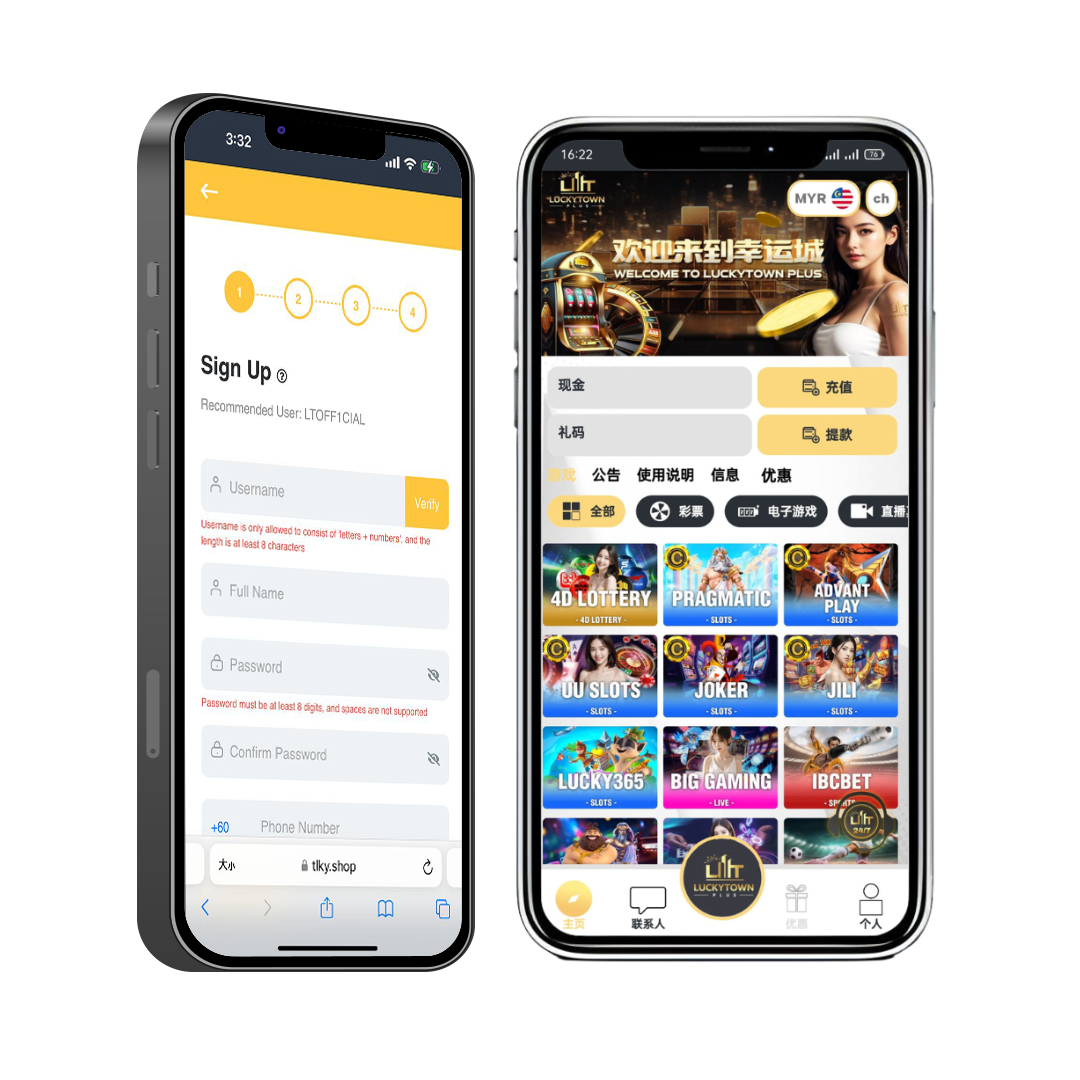
Easy Access: |
|---|
|
LUCKYTOWN Download lets you access all your favourite lottery and games from your phone. |
Smooth Experience: |
|---|
|
Playing your favourite games is a breeze with our user friendly interface. |
Instant Updates: |
|---|
|
Get real time notifications for new games, promotions and draws – never miss out! |
User-Friendly Interface: |
|---|
|
We made the app super easy to use, whether you’re a newbie or a pro. |
Wide Range of Games: |
|---|
|
One app for all your lottery games, sports betting and casino dventures! |
Secure Transactions: |
|---|
|
Your personal and financial info is safe with our top notch security. |
Invite Friends, Earn Commissions: |
|---|
|
Share the fun with our Refer-a-Friend program and earn while you do! |
Engaging Community |
|---|
|
Join a lively group of players and share and celebrate with fellow winners! |
Play Anytime, Anywhere |
|---|
|
Play your favourite games anywhere – on the go, at home or with friends. |
Exclusive Promotions |
|---|
|
Get special deals and bonuses only available to app users and make your gaming even better! |
Quick and Easy Registration |
|---|
|
Sign up in minutes through the app and start playing now! |

Referral Code: LUCKYTOWNPLUS0
Step 1: Scan the QR Code or Directly Go to Download Page |
|---|
|
You can either scan the QR code provided or go directly to our download page. |
Step 2: Select Your Device |
|---|
|
Choose the Android device option for your download. |
Step 3: Download the App |
|---|
|
Tap the download button to start the installation process. |
Step 4: Install the App |
|---|
|
Follow the on-screen instructions to install LUCKYTOWN. |
Step 5: Sign Up or Log In |
|---|
|
New here? Create an account and follow the registration process. Already have an account? Log in with your details. |
Step 1: Scan the QR Code or Directly Go to Download Page |
|---|
|
You can scan the QR code or navigate to our download page. |
Step 2: Choose and Click to Download iOS Link |
|---|
|
Select and click on either iOS Link 1 or iOS Link 2 to proceed. |
Step 3: Install TestFlight |
|---|
|
Download and install TestFlight. If you already have it, skip this step! |
Step 4: Install the App |
|---|
|
Click on the link to install the LUCKYTOWN app. For best results, install it as soon as you obtain the link to avoid any link failures. |
Step 5: Sign Up or Log In |
|---|
|
New to LUCKYTOWN? Sign up easily. Already a user? Log in with your details. |